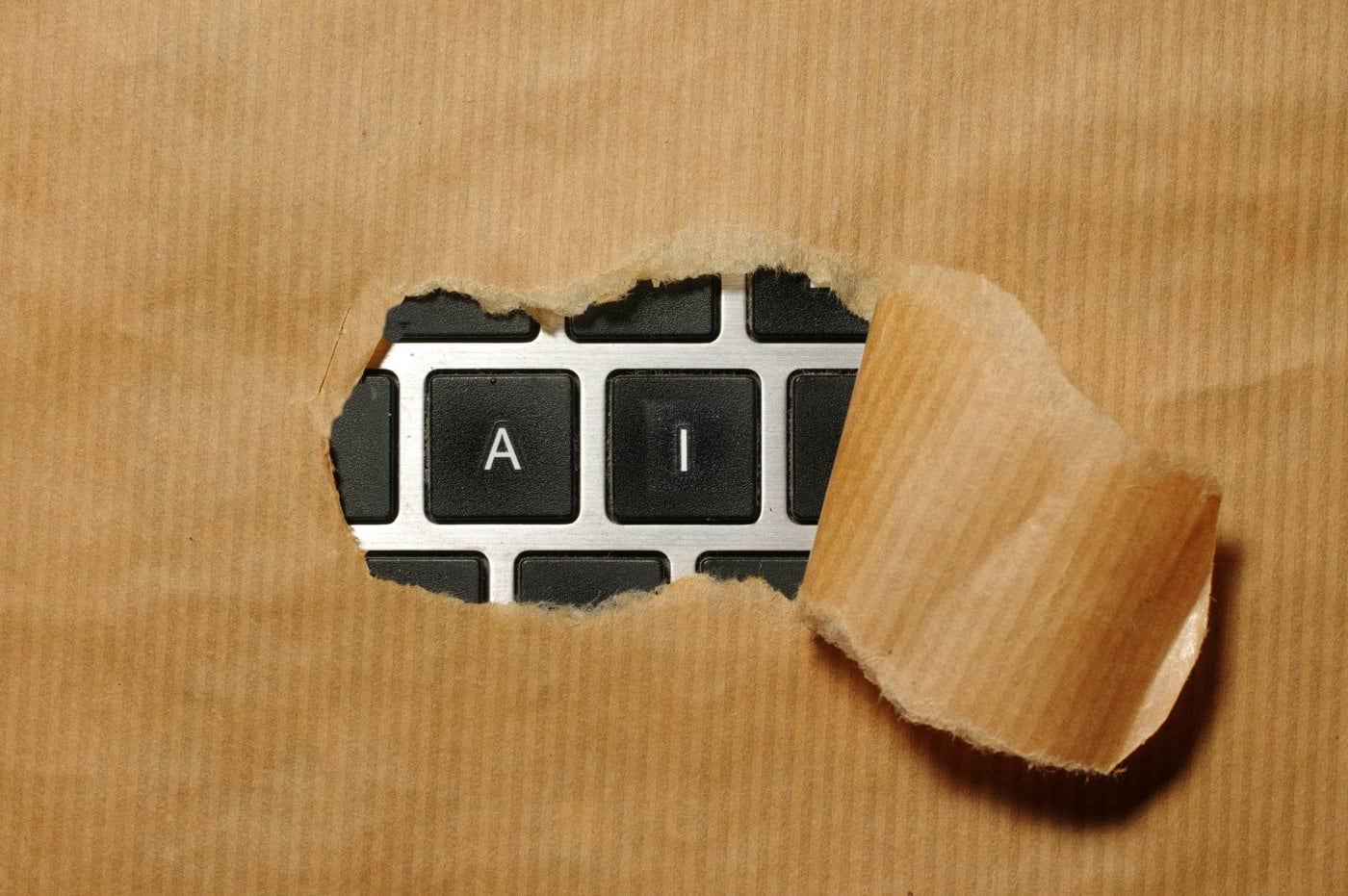
Artificial Intelligence to Be More Productive at Work: Tools That Save You Time 🚀
Feeling overwhelmed by the amount of tasks at work? Artificial intelligence (AI) is not only transforming industries but can also help you become more productive and efficient. In this post, we’ll introduce you to the best AI tools to organize your day, automate repetitive tasks, and get more done in less time.
1. AI for Task Organization and Management
✅Notion AI:
What does it do? Notion AI helps you summarize documents, generate content ideas, and manage projects more efficiently.
How to use it:
🔵Create databases and task lists. 🔵Use AI to generate automatic summaries of meetings or long documents.
Meet it: Notion AI
✅Motion:
What does it do? Motion is an intelligent planner that adjusts your schedule in real-time based on your priorities and deadlines.
How to use it:
🔵Connect your calendar and task list. 🔵Motion automatically reorganizes your day to maximize productivity.
Meet it: Motion
✅Tome AI:
What does it do? Tome AI creates professional presentations in seconds, saving you hours of work.
How to use it:
🔵Enter the topic of your presentation, and the AI generates slides with relevant content. 🔵Customize the design and tone to fit your needs.
Meet it: Tome AI
2. AI for Automating Repetitive Work
✅Ellie AI:
What does it do? Ellie AI automatically responds to your emails with the tone you choose.
How to use it:
🔵Connect your email account and set up personalized responses. 🔵Ellie learns your writing style to maintain a consistent tone.
Meet it: Ellie AI
✅Zapier + OpenAI:
What does it do? Zapier allows you to automate tasks between apps without coding, and with OpenAI, you can add advanced intelligence to your workflows.
How to use it:
🔵Create "Zaps" to connect apps like Gmail, Slack, and Google Sheets. 🔵Use OpenAI to generate content automatically, such as email responses or reports.
Tip: How to Integrate These Tools into Your Routine Without Losing Control
💡Start small: Choose one or two tools to begin with and get familiar with them.
💡Set boundaries: Use AI to save time, but don’t let it completely control your workflow.
💡Evaluate and adjust: Regularly review how these tools are impacting your productivity and make adjustments as needed.
Frequently Asked Questions (FAQs): 🤔
Is it safe to use AI for managing sensitive tasks? Yes, but always review the results generated by AI, especially for critical tasks.
Do I need technical skills to use these tools? No, most of these tools are designed to be intuitive and user-friendly.
How much do these tools cost? Many offer free plans with basic features, but premium versions usually have a monthly cost.
AI is here to help you be more productive and efficient at work. From task organization to automating repetitive processes, these tools can save you valuable hours. Start using them today and discover how AI can transform your work routine!
Explore our job openings here and find opportunities where you can apply these tools.
With love, Jess and your favorite recruiting team 💙



